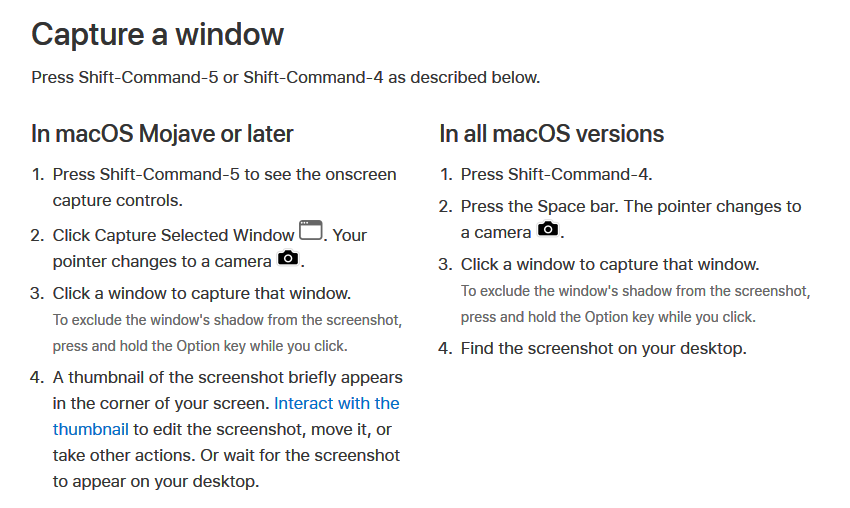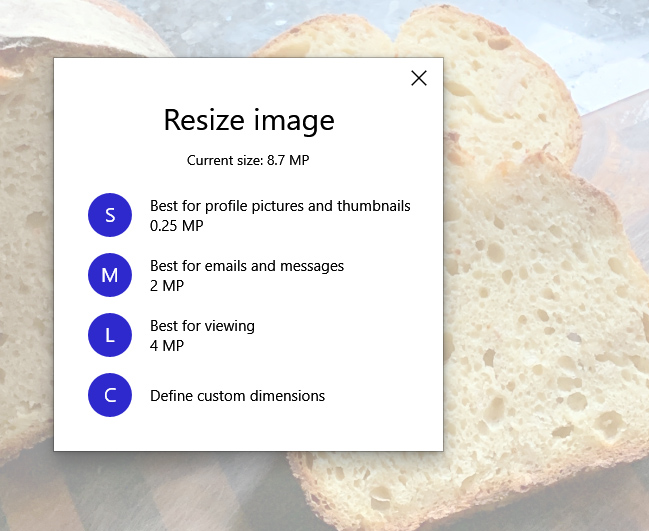If you have formatted a recipe in word processing software or even specific recipe software, it may not paste correctly when you try to share it here in the forum. The forum uses Markdown (technical info for that here). Most word processing software programs use proprietary formatting and when those formatted documents or even sections of those documents are pasted into Markdown, the formatting scrambles and makes the entire thing look like gobbledygook.
My initial response to this issue is to use Screen Capture. There are other options discussed below.
Screen Capture option: Use the screen capture tool and paste that capture, which is actually an image. In most cases you will not be able to edit the text in a screen capture paste, but all should look and align like your source text.
On a Windows 10 computer, screen capture is Windows Key-Shift-S. You should see a little graphic menu at the top of your screen:
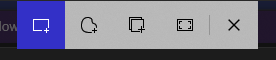
The blue square is the selection which defaults to a rectangle selection tool. Use your mouse or whatever pointing device you use, click on the upper left corner of the area you want to capture. With the mouse button down, drag to the lower right corner of your selection. When you release the mouse button, the selected rectangle will be saved to the clipboard. Go to your Breadtopia post and paste. In the edit window you will see the Markdown image code which is something like